So recently I released my first app in the Google Playstore: a simple real estate calculator for the German market that goes by the name Hauschecker. I happily and avidly coded, did some changes here, made some learnings there, and eventually an MVP was finished that looked awful, but did its job. In accordance to Eric Ries‘ awesome book „The Lean Startup“, I want to release fast and start gathering feedback as quickly as possible. So I went to the Google Play Console ready to upload my created-with-love app bundle…
…and… yeah.
Google Playstore poses quite a challenge
But the good thing with challenges is: You learn and you get better. And Playstore-releases are not that much different from running a marathon, getting a productive appointment in a German Bürgeramt or, well, developing an app. Therefore let’s head into the things I learned the hard way so you don’t have to.
A trivial one for starters: An app icon is required.
And with „required“, I mean required-HTML-multipart-form-field-required. A form field with that nasty little asterisk character ‚*‘ that tells you there will be no going-forward without filling it in. And as if that’s not enough, Google has a very specific opinion about how it’s supposed to look like: 32bit PNG -format with 512×512 px, and God forbid it’s larger than 1meg. And in addition it hast to follow Google’s icon design specs, which we happened to fulfill apparently. In addition, we cannot use the Flutter default app icon, as Google has the copyright. (Oh btw, I use Flutter.)
Cost: about 20 bucks. Maybe creating a simple dummy here is possible. Memo to myself for the next app.
This one’s a bit nastier: A feature graphic is required.
The next thing I was confronted with is the concept of feature graphics, that is a required form field, too. And again: Google is very specific about that picture: a 1024×500 px JPEG or 24bit PNG without alpha. Okay..
I get that it makes sense: It explains what the app is supposed to do, conveys feelings and shows use cases in an intuitive way, and in addition it plays a major role, if you have a marketing video for your app. But it was certainly a thing to make – or rather have it made.
Cost: about 40 bucks.
25$ for a Google Playstore dev account
This one hit me cold: Google Paystore (pun semi-intended) charges you a one time fee of 25$. At first it was a surprise to me, but on the other hand it’s still cheap compared to what Apple is doing with their 99 bucks a year. I clenched my teeth, paid and moved on.
Cost: well, 25 bucks.
A little bit of text to the mix
Google also wants us to provide a short and a long description. Okay. I would be a lousy internet entrepreneur-in-training, if I couldn’t explain my idea with a few words, so that’s fine by me.
Be prepared to bring screenshots
Another important (and required) Playstore asset is screenshots. Screenshots for phone screens as well as 7“ and 10.5“ tablet screens. To create these screenshots I ran the app in a Chrome instance using the CLI command flutter run first. Then I copied the localhost link to the resulting webapp and pasted it into a Firefox, because I prefer its dev and screenshot tools. As an alternative you could use appropiate phone and tablet emulators with a desktop snipping tool, or you could use Chrome directly, but all these were too much of an unnecessary hassle for me. So let’s continue with Firefox. We open the dev tools, click on the little devices icon to the right and choose an appropiate phone or „ipad“ for the respective device sizes. The webapp is shown in the specific dimensions and now we use its screenshot tool by right-clicking into the app and use the „Take screenshot“ function. We change some inputs and take another one. Rinse and repeat until we have the required 2 screenshots for each device type.
Ironically, as diligent as Google usually is regarding their specifications and form field validations, they let me do this:
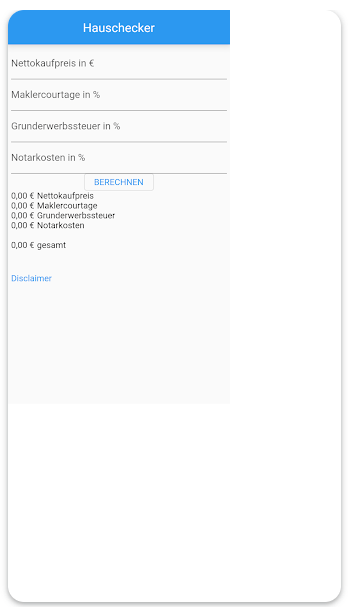
Thanks, Google…
Playstore Queries & Questionaires
Be prepared for a huge interview about various different topics of major and minor significance; Google wants to know eeeverything. I mean, child protection!? I just want to do some basic percetage calculation. But it can’t be helped… we have to push through. Thankfully, most of the questions are basic multiple choices and checkboxes. They won’t impose too much of a hassle. But it was a surprise for me as a firsttimer.
Sometimes you win, sometimes you learn – and then you win
Phew, that was a journey. My first release for Hauschecker 1.0.0 took me a whooping two and a half weeks, and I had to delay a lot of things in life (and spend a significant amount of money) to make it happen. But I pushed through, and now having a full-fledged working Android app in the Google Playstore is such a great feeling I can’t describe. In fact, it was so great I recently pushed version 1.0.1. So for today I hope I could show you my learnings and hopefully you will make it in half the time it took me. If not, feel free to drop me a question in the comments below. If you are interested: Here I talk about another big accomplishment I achieved in my career. This one tells about the ISTQB Test Management Certificate and the perks it brings to the table.
Have a great day & happy coding!

